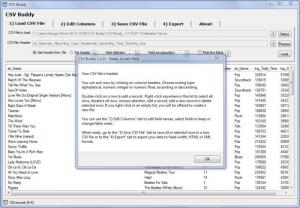CSV Buddy
2.1.6
Size: 1005.48 KB
Downloads: 6664
Platform: Windows (All Versions)
CSV Buddy’s purpose is to help you get CSV files ready to be imported into various software applications. After you load a file into CSV Buddy, you will be able to edit the columns, save the edited CSV file, or export the file. You can do all this for free and without having to install anything on your machine.
To get started with CSV Buddy, as mentioned above, you will not have to install anything on your machine. Jean Lalonde, CSV Buddy’s developer, creates portable and freeware applications for Windows. So to get started with CSV Buddy you need only download an archive, extract its contents, and then run the CSV Buddy executable. There’s one for 32-bit and one for 64-bit machines.
At the top of the application’s interface you will see 5 tabs: Load CSV File, Edit Columns, Save CSV File, Export, and About. When you load a file into CSV Buddy, a Ready to edit Help prompt will show up. More Help prompts will show up when you click a question mark – and there are question marks everywhere. So click them to get much needed information on how to use CSV Buddy.
From a functionality point of view, you can expect to get the following from CSV Buddy: load files complete with their field delimiters and encapsulators, edit columns, edit records, rename and reorder files, save CSV files, export to HTML, XML, Express.
CSV Buddy is free for personal and commercial use. CSV Buddy can be freely distributed over the internet in an unchanged form.
CSV Buddy works as advertised, it is portable, and it is free for personal and commercial use. I don’t see what’s not to like about this application.
Pros
CSV Buddy is portable; it does not have to be installed. CSV Buddy is available for 32-bit and 64-bit systems. There’s plenty of Help to turn to. Load a CSV file into CSV Buddy and you will be able to edit the columns, save the edited CSV file, or export the file. CSV Buddy is free software.
Cons
None that I could think of.
CSV Buddy
2.1.6
Download
CSV Buddy Awards

CSV Buddy Editor’s Review Rating
CSV Buddy has been reviewed by George Norman on 17 Dec 2013. Based on the user interface, features and complexity, Findmysoft has rated CSV Buddy 5 out of 5 stars, naming it Essential